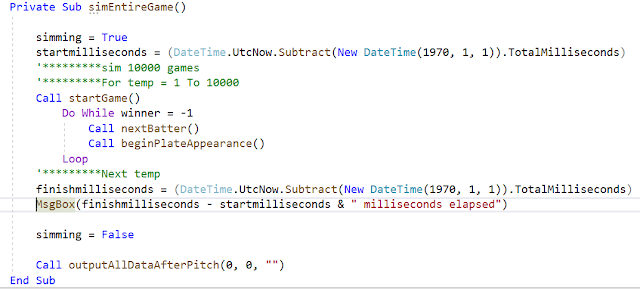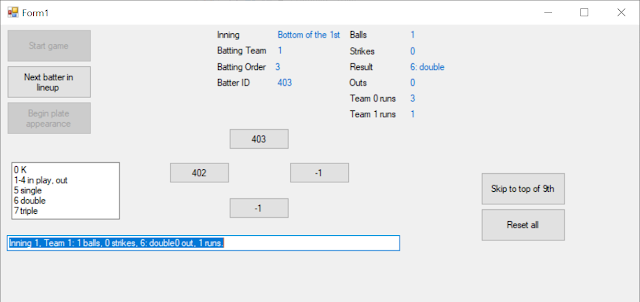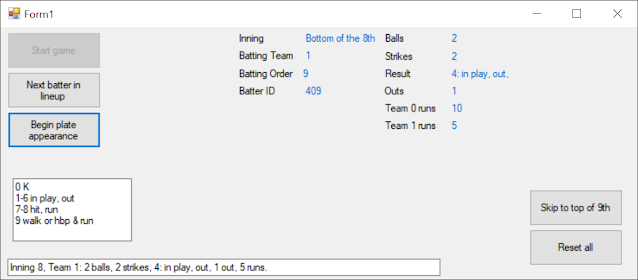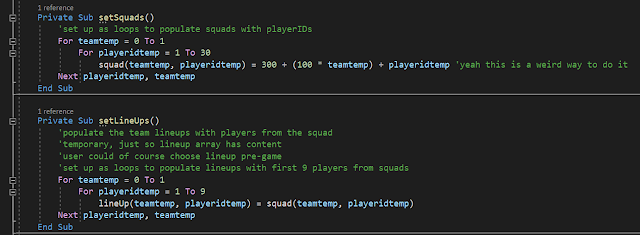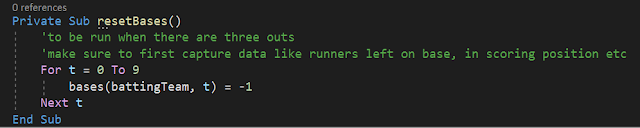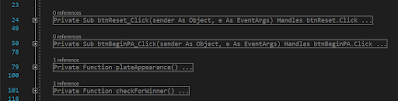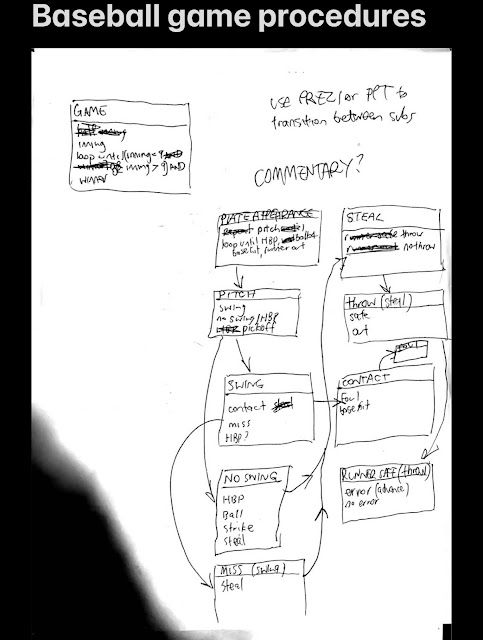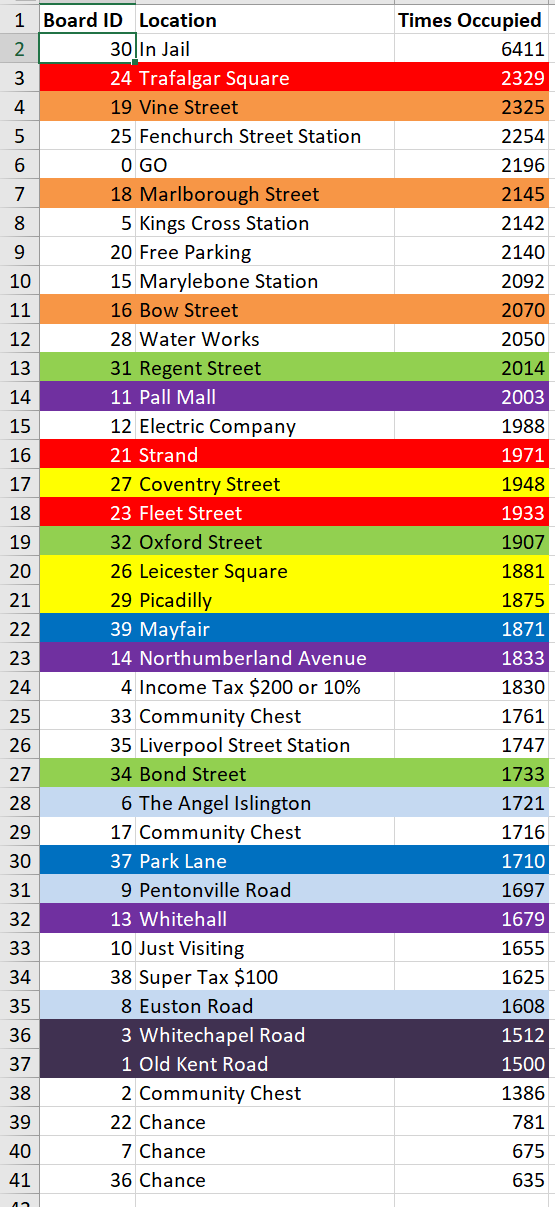Baseball game dev diary V0.5.1.202011302300 cleaning up after pitches
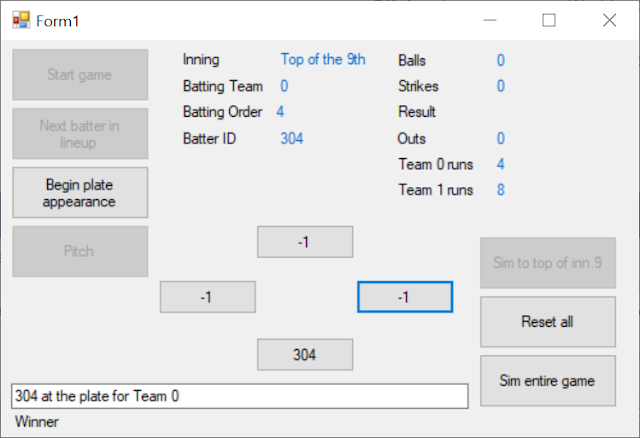
Enabled/disabled buttons according to situation. Not very confident that it’s efficient code, but it works. If already in top of last inning, sim to top of last button is now disabled. Button also shows which inning is the top of the last on the button text. Changed startgame procedure to call resetgame and resetinterface instead of duplicating that same code. Wondered why extra base hits stopped happening. Discovered that on a hit the checks for a number between 0 and 1 checked correctly for a homer (>0.85) but all others checked integers 80, 50, 10 etc rather than 0.8, 0.5, 0.1 etc. This session was really just about tidying up after adding the individual pitches and the issues that created. Interface evolved a little too (note that Winner at the bottom is a static label, when the game ends the winning team number appears after it):